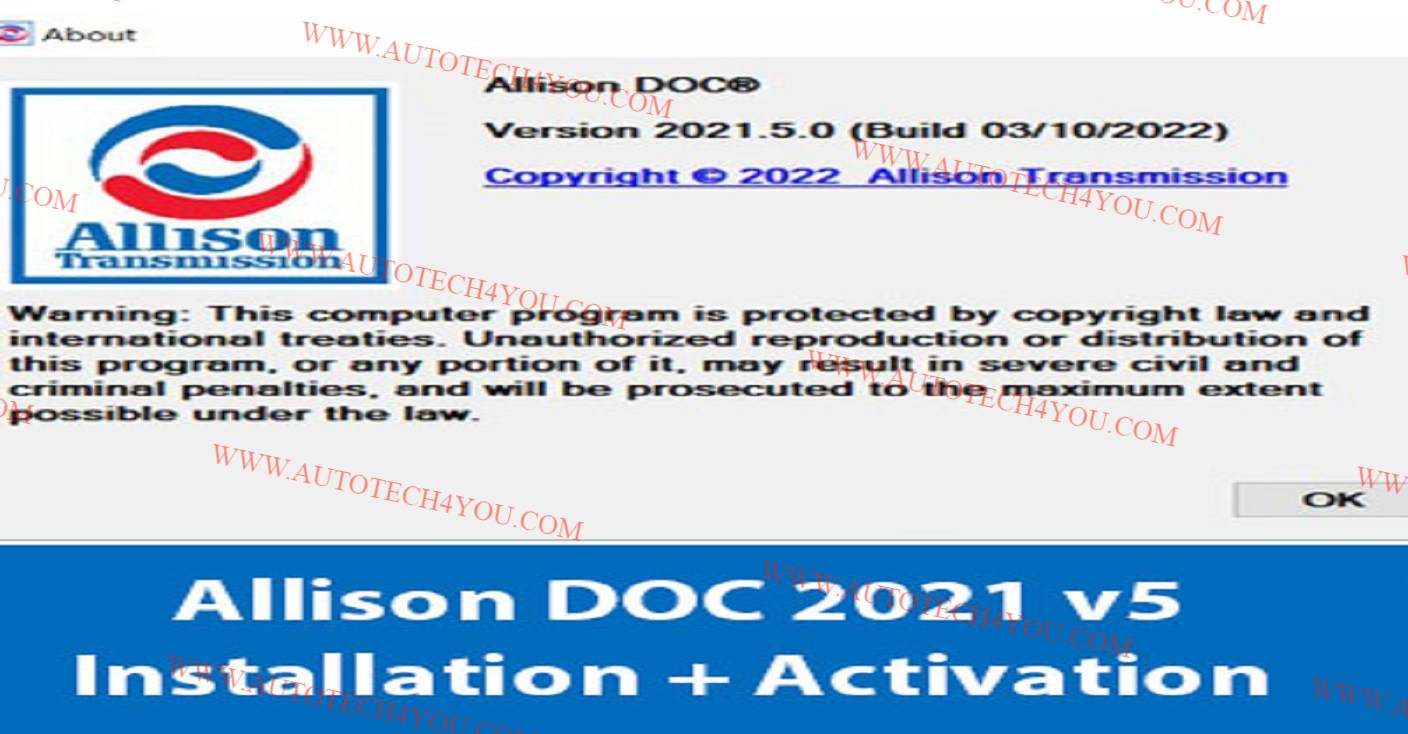Allison DOC Premium [2023] Diagnostic Software
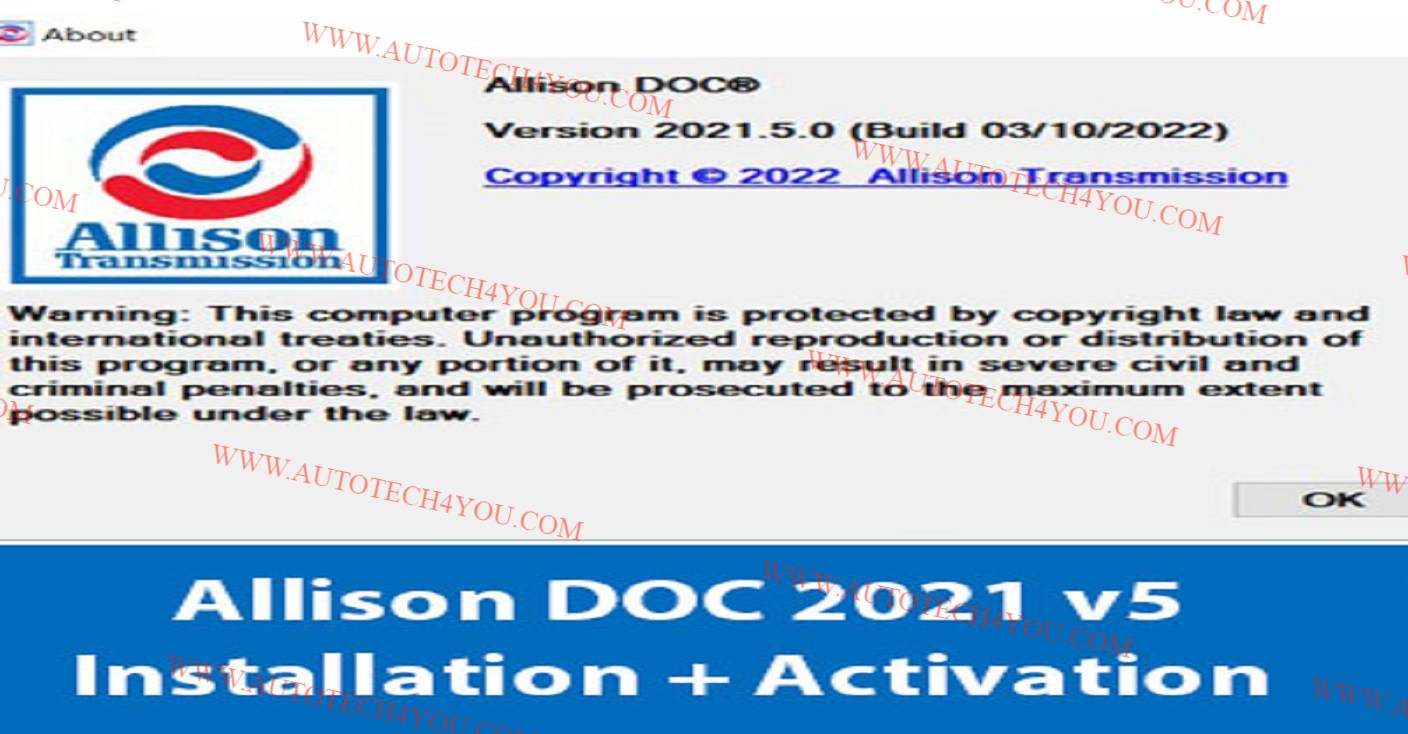
What’s Allison DOC Premium [2023] Diagnostic Software?
- Allison DOC Premium [2023] Diagnostic Software for PC Service Tool is designed to help your technicians troubleshoot and maintain Allison Gen 5 controls (including TC10) Gen 4 controls WTEC II WTEC III CEC5 CEC3 CEC2 CEC1 and 1000/2000 (Allison Pre -4th) Allison Transmission Generation Control System.
- This PC-based program is compatible with Allison Fifth Generation Control System Modules TCM (1000/2000 3000/4000 and CEC3) WTEC II and WTEC III Electronic Control Units (ECUs) 1000/2000 (Allison Fourth Generation Front Controls) ) TCM communicates CEC2 and CEC1 Electronic Control Unit (ECU).
- Allison DOC Premium complies with applicable TMC Recommended Practice SAE Standards and CE Standards. Allison DOC Premium complies with RP1210C and adds RP1210C enhancements. The service tool can be used with a desktop PC or a laptop in the vehicle cab.
- We are available anytime to offer support and assistance. Our team provides a range of services and special deals and discounts.
Allison DOC Premium [2023] Diagnostic Software Information:
Alison DOC Premium Inclode This Features:
- Ability to auto-try channels for OEMs that have TCM diagnostics connected to CAN 2 or CAN 3 (Gen 5/Type-2 vehicle connection) Ability to find correct CAN data bus for diagnosis Eliminate need for OEM specific crossover cables Ability to select Data Bus ViewerAllows channel Reprogramming DYNAMIC SHIFT SENSING: Custom breakpoint settings allow reprogramming RETRDER: Reprogramming using AccumulatorAllows SHIFT SELECTORS: Password preselecting timeout using Allison TACA allows reprogramming SHIFT SELECTORS: Timeout duration and range when preselecting SHIFT Selector: Preselection Timeout Enabled Added Off-Highway CEC5 Troubleshooting Manual
- Safety measures to control reprogramming of TCM/ECU parameters Integrated help and training videos Diagnostic trouble code information direct link to malfunctions of the CEC2/CEC3/CEC5 1000/2000 3000/4000 and TC10 product families Exclude manual demo mode Use pre-recorded data SmartConnect to detect PC-to-vehicle conversion equipment and communication link communication troubleshooting wizard for situations where the tool fails to connect to the control module.
The plan covers the following options:
- Allison DOC Training Videos
- Demo
- DTC Lookup
- Technician’s Library
- Access to Allison Web Site
- Hydraulic Schematics
- Allison Transmission Calc
- Configure Internet Connection
- Display Activation License Information
- Reset License Information
- Reactivate Immediately
The diagnostic software includes information on the following Allison transmission families:
- 1000/2000 product family (5th generation)
- 1000/2000 product family (4th generation)
- 1000/2000 product family (before 4th generation)
- 3000/4000 product family (5th generation)
- 3000/4000 product family (4th generation)
- TC10 Product Families
- WTECII Product Families
- WTECIII Product Families
- CEC5 Product Families
- CEC3 Product Families
- H 40/50 EP (4th Generation)
- H 40/50 EP (Pre-4th Generation)
Please get in touch with us with the below contact details for further clarification.