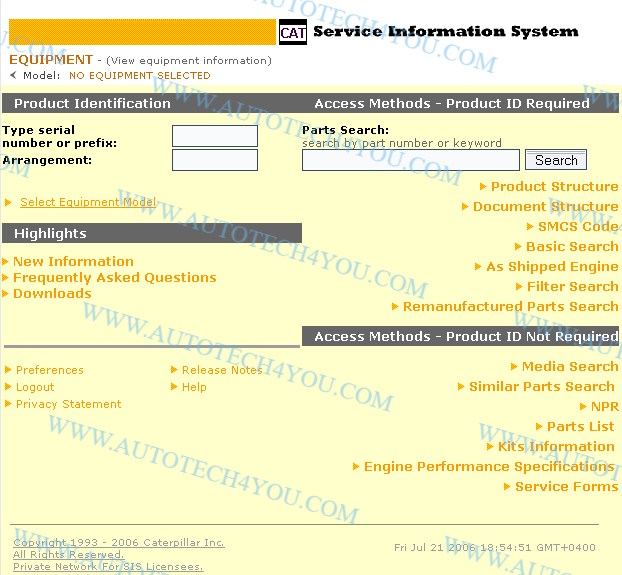Caterpillar SIS 2021| CAT SIS 2021 Service Information
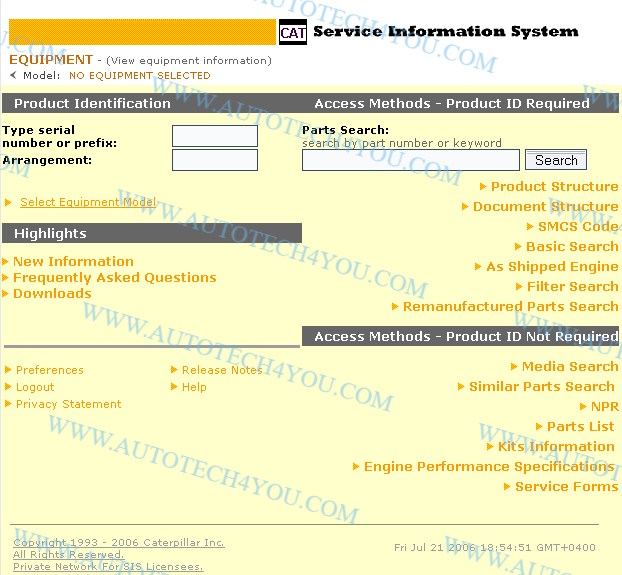
Caterpillar SIS (CAT SIS) 2021 was developed for maintaining and servicing the full line of Cat vehicles and includes guidance on servicing equipment and machinery Caterpillar procedures to help diagnose production Caterpillar Operating Instructions Spare Parts and Equipment Caterpillar. All of the pages in these online guides will allow you to quickly and easily find the information you need about your machine and help experts calibrate the equipment. Caterpillar diagnoses it and troubleshoots the equipment to resolve any issues. All interested in a specific direction will find the Electronic Service Manual Caterpillar SIS 2021 Designed for Engineers enjoyable.
The Caterpillar SIS 2021 (3D picture) set contains complete information on spare parts repair circuits. SIS has been tested with Microsoft Internet Explorer 11 & Microsoft Edge. The game is available on the following platforms: Windows 2000 and Windows are two different operating systems, and Windows 2000 was released in 2000 and is no longer supported by Microsoft. On the other hand, Windows is the current operating system from Microsoft and was first released in 1985.
SIS is a Caterpillar dealer customers and employees rely on the electronic service tool for their parts and service information needs. The service information system has provided information on all Caterpillar machines and engines since 1977. It is available on the Internet DVD and DVD-based web version Standalone application.
SIS Web is constantly updated and is the most complete and up-to-date version of SIS. The SIS DVD and Network SIS use the same information on the Monthly Data DVD. Time required to stage and ship DVDs to reseller and customer accounts due to delays Information from the SIS DVD/Network.
The SIS DVD is a standalone version of the SIS and is required when the Caterpillar Inc. server for SIS Web or the Dealer server for Network SIS is unavailable. Field Mechanics is probably the largest group using SIS DVDs. All three versions of SIS require an Internet browser to display the SIS information.
Caterpillar STW
Service Technician Workbench is an integrated software toolkit designed to assist Caterpillar service technicians during machine repairs.
STW provides a generic installation of the following service software applications: STW Toolbar (STW LauchpadService Information System (SIS), Cat Electronic Technician (Cat ET). CBT is a great training tool for those who want to learn more about repairing caterpillar equipment. This computer-based training course provides users step-by-step instructions on troubleshooting and repairing caterpillar engine transmissions and other systems. Component-Based Troubleshooting (CBT), Technical Analysis I (TA1) and Technical Analysis II (TA2) and service reports.
STW Features:
Allows users to send SIS and Cat ET data to electronic service reports. All information about repairs in one place.
Allows users to attach Cat ET Warranty Reports to STW Service Reports.
Allows users to attach digital photos to further document repairs.
Single Looking for a reliable source of support? Look no further than the DDS Support Center.
It’s easier to archive electronic service reports than paper ones.
Integration between countries is essential for many reasons. When governments are integrated, they can share resources and knowledge; this can help to improve the standard of living for people in both countries. Additionally, integration can lead to increased trade between countries, boosting the economy. Finally, integration can help to foster peace and understanding between different cultures. Component-Based Troubleshooting (CBT) Service Information System (SIS) Cat Electronic Technician (Cat ET) Flash File Search and Service Reporting.
The DBS Upload utility increases dealer efficiency by eliminating the need for technicians to re-enter data into service reports already created in DBS. This information is sent from DBS to STW to create STW service reports.
STW Launchpad
STWLaunchpad has many features, including Easily launching service software applications Manage some shared SIS/CBT preferences.
STW Service Report
STW Service Reports is a tool to help you collect reports and organize your service work.
– Allows complete documentation of your repairs.
– Reduce duplicate entry of service reports
– It- Easy to read
– Spell check
Easy integration with dealer business systems (DBS and DBSi):
Download the header information from DBS.
Upload service information to DBS Bank after completion of work
Gather information from other service tools, including:
Here is a list of parts from SIS:
ECM summaries and reports from Cat ET are extremely helpful in diagnosing engine problems.
Technical Analysis (TA) Checklist
Component-based troubleshooting is resolving issues by identifying and isolating individual components; this approach can be used for hardware and software problems. By separating the feature, you can narrow down the possible causes of the issue and find a resolution more quickly.
Component-Based Troubleshooting (CBT) helps technicians troubleshoot symptoms and codes for Caterpillar engines and machines; after identifying a sign, the technician is presented with a list of components that may have caused the symptom if not appropriately handled.; By using the information provided For each element, a technician can determine the root cause of the signs and fix the problem; The technician will also see a list of available ECMs and the code for the selected model to troubleshoot diagnostic codes.; In addition, CBT provides links to relevant information for technicians’ Symptoms and regulations in the Service Information System (SIS).
Cat SIS Information:
Operating system: Win7, Win8, Win10, Win11 32 or 64 Bits.
Size on Hard Disk: 232 GB.
No of DVDs: 16 DVDs.
Release Date: 1/2021.
Note : we can solve the slowness issue of your Caterpillar SIS system on your computer
Please get in touch with us with the below contact details for further clarification.