Hino Diagnostic eXplorer II – Hino DX2 1.1.22.1 [01/2022]
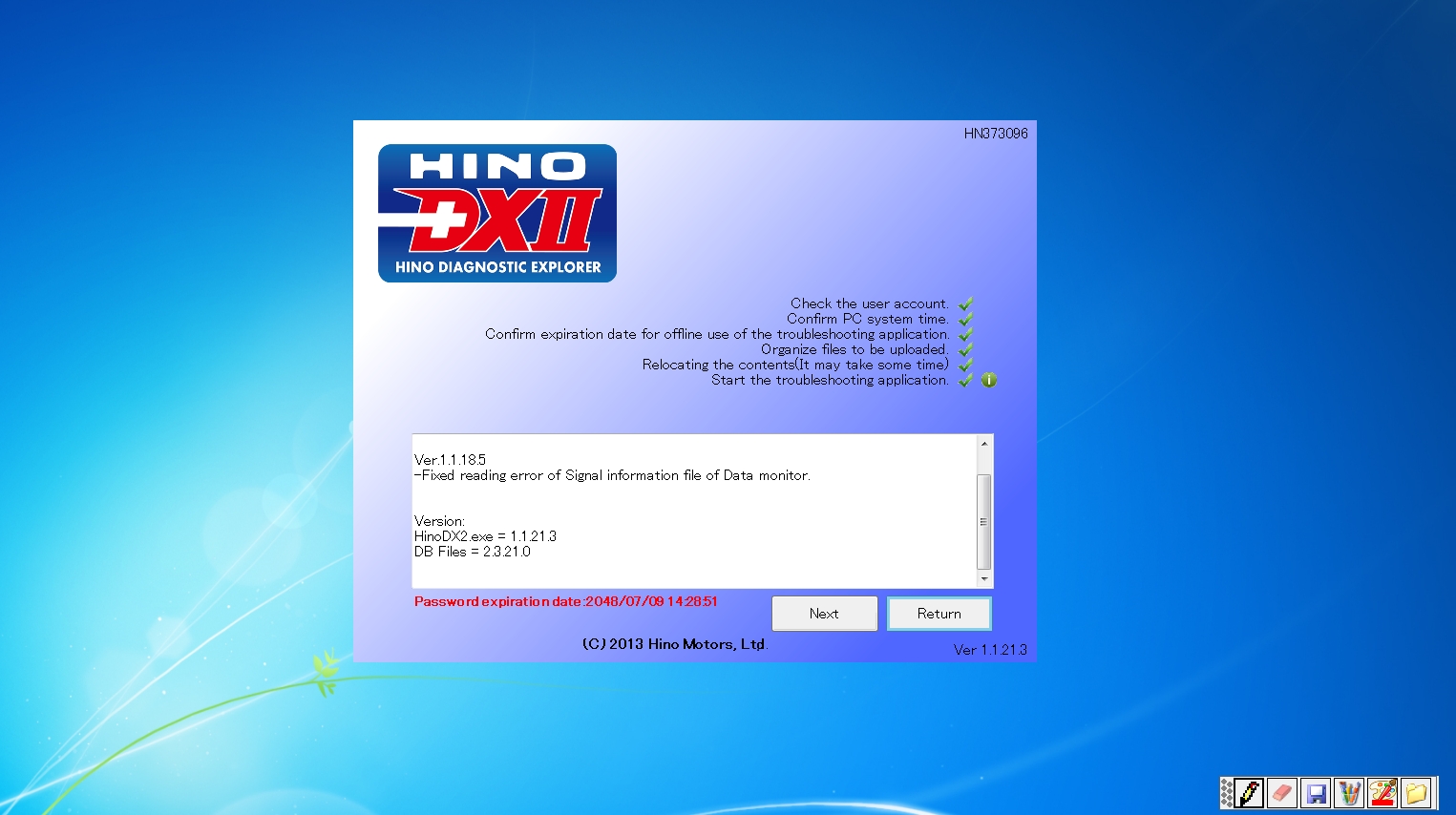
What’s Hino Diagnostic eXplorer II – Hino DX2 1.1.22.1?
- Hino Diagnostic eXplorer 2 (Hino DX2) is specially designed for diagnosing Hino trucks. The program comes with its own database (troubleshooting data).
- HinoDX2 is used for electronic control system troubleshooting and vehicle data modification ECU program reprogramming.
- Areas covered include the US market, Japan, Europe, Russia, etc.
- The main Diagnostics groups are:
- Diagnosis
- Customization
- Reprogramming
Hino Diagnostic eXplorer II – Hino DX2 1.1.22.1 Information:
- Use an interface (I/F) that complies with SAE J2534 (straight-through) standards and J2534-1. DENSO DST-i (recommended) Other I/F conforming to SAE J2534 and SAE J2534-1 Please note the allowable input voltage.
- The recommended non-OEM interface adapter is Nexiq USB-Link™.
- DEF JPN USA CAN AU CHN ESP NZL COL CHL HKG TWN GBR IRL SGP THA
- Version: HinoDX2.exe = 1.1.22.1DB file = 2.1.22.0
- rogramm runs on Windows XP/ 7 / 8 /8.1 /10.
List Of Models:
- The latest changelog:
Ver.1.1.21.8
- Updated the database.
Ver.1.1.21.7
- Updated the database.
Ver.1.1.21.6
- Updated new vehicle diagnostic function.
Ver.1.1.21.5
- Updated the database.
Ver.1.1.21.4
- Updated the database.
Ver.1.1.21.3
- Fixed a bug that some print buttons do not work.
Ver.1.1.21.2
- Updated 300series EURO6 diagnostic function. Select with the following target vehicles.
- Vehicle classification:300 series Area:EURO6,Device classification:Engine&DCU, Brake, A/C
Ver.1.1.21.1
- Updated the database.
Ver.1.1.20.8
- DCU (made by BOSCH)
- Addition of RPR file download function associated with repro server connection.
- You may need to upload the INF file in advance to download the RPR file.
Ver.1.1.20.7
- Updated the database.
Ver.1.1.20.6
- Updated the database.
Ver.1.1.20.5
- Updated the database.
Ver.1.1.20.4
- Fixed the problem that error occurred when reading DTC in some devices.
Ver.1.1.20.3
- Updated the database.
Ver.1.1.20.2
- Updated the database.
Ver.1.1.20.1
- Updated the database.
Ver.1.1.19.13
- (Driving support) Added the reprogramming function./Changed the S/W part number system.
Ver.1.1.19.12
- (VCS) Added Initial learning menu “Identification of speed limiter function”.
Ver.1.1.19.11
- Updated the database.
Ver.1.1.19.10
- Updated the database.
Ver.1.1.19.9
– Change button on reprogram screen to choose how to get reprogram file.
– Changed how active buttons are displayed.
– Changed the display order of the signal list. (Select Project Data Monitor Window Freeze Frame Data Window
Select the Active Test Items window (Device Specifications Custom Learning Values System Protection Data).
Please get in touch with us with the below contact details for further clarification.









