Hyster PC Service Tool 5.0.8 Programming Level Diagnostic Software[06/2022]
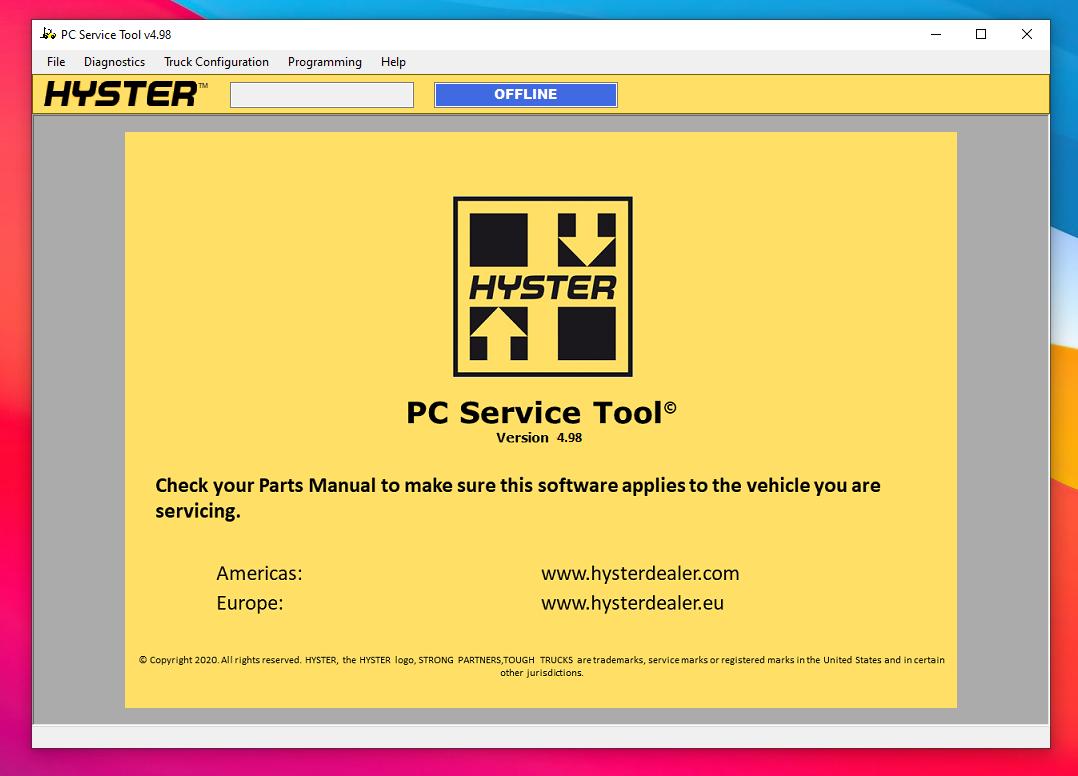
What’s Hyster PC Service Tool 5.0.8?
- Hyster PC Service Tool 5.0.8 for Hyster ICE and Electric Rider trucks and new Electric Warehouse products.
- It is an updated diagnostic tool designed to help technicians use the program as efficiently as possible, gain a better understanding of the device and keep abreast of possible problems Appear.
- This is a Windows-based service application that provides an optimal connection of the truck to all its systems.
- In this application you will find a lot of valuable information which will help you to install and understand PC Service Tool (PCST).
- Here are various technical materials such as Diagrams and table recommendations for installation and use, and more.
Hyster PC Service Tool 5.0.8 Information:
Installation Recommendations:
- The program is easy to use and there are only a few parts you need to get quality work, namely the following installed on your computer:
- – Internet Explorer version 6 or higher
- – Adobe Acrobat or Adobe Reader version 6 or higher
To authorize a user, you need to enter a login and password.
HARDWARE / SOFTWARE CONFIGURATION:
This diagnostic tool works with OS Windows 7/8.1/10 and supports multilanguage including English, Spanish, German, Italian, and others.
Vehicle Adapters:
– The application requires an adapter that provides an RP1210A-compliant interface.
FEATURE LIST for Version 5.0.8
- Fault Monitor
- Truck Information Screen
- Diagnostic Data Monitor
- Custom Data Monitor
- Impact Events
- Databus Viewer
- Strip Chart
- Record & Playback
- Diagnostic Reports
- Register & launch 3rd party applications
- Access the support website
- Truck Setup
- Truck Password Management
- Operator Checklist
- Truck Programming
- Language Management
- Online Help
- Troubleshooting manual (not included in the application)
- Calibration Data Retrieval
Vehicle Connection: (Vendor/Device):
- 1.ACTIA IME GmbH
– Core XS 1/2/3/4/5/6/7/8 AUTO - 2. Dearborn Group DPA 5 Single Application
– DG DPA 5 Dual-CAN (SA) USB.USB - 3. Dearborn Group DPA 5 Multi Application
– DG DPA 5 Dual-CAN (MA) USB.USB - 4. DG Dearbom Group
-DG DPA 4/4+/5 USB - 5. PEAK-System PCAN Adapter
- 6. ACTIA I-ME GmbH
VOCOM II, AUTO
VOCOM II, WIRELESS - 7. Cummins Inc. NEMESIS Mock RP1210 Driver
NEMESIS Mock RP1210
Please get in touch with us with the below contact details for further clarification.






