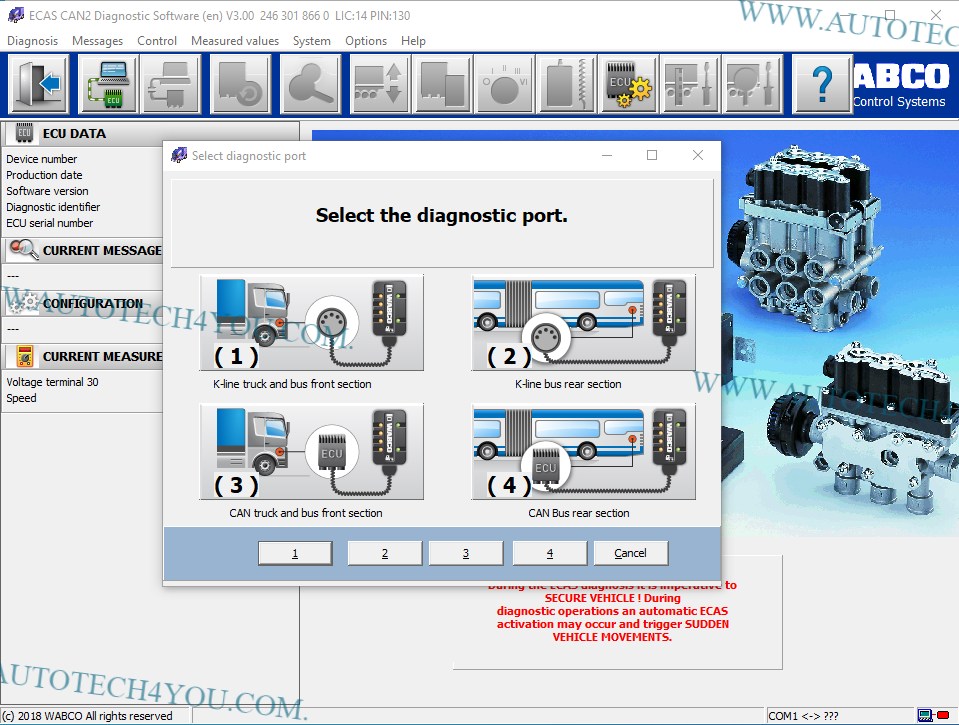Wabco Toolbox Plus 13.7 Remote Installation[2022]
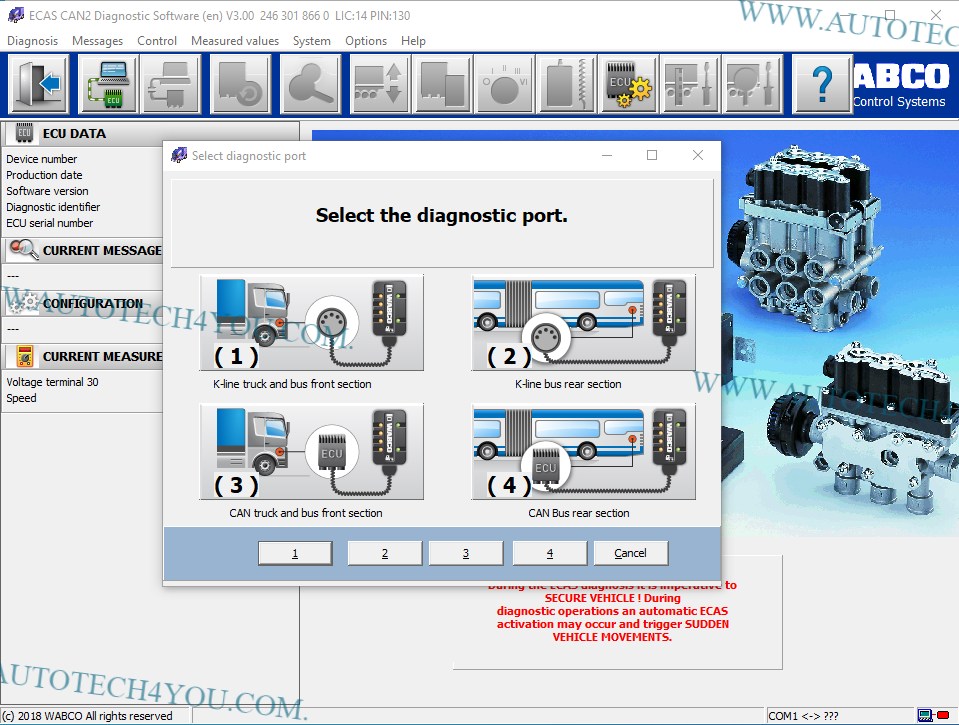
- Wabco Toolbox Plus 13.7 Remote Installation is a computer-based diagnostic tool for WABCO electronic vehicle control system products. It provides information and troubleshooting for different vehicle systems, including displaying active and saved diagnostic trouble codes, offering repair instructions, and activating system components to ensure they are functioning correctly.
- The latest version of the software has a new homepage design, and it supports the entire range of WABCO products, including the Intelligent Anti-lock Braking System (iABS™), Modular Braking System Platform (mBSP™), and TailGUARD™ reversing collision avoidance system. It also has the ability to automatically detect WABCO systems installed on a vehicle.
- The Wabco Toolbox Plus Aftermarket Programming application allows for faster setup of new Electronic Control Units (ECUs) for Wabco tractor/truck Anti-Lock Braking Systems (ABS) and the Wabco OnLaneALERT® Lane Departure Warning camera.
- WABCO’s programmable ECUs can be used on various types of vehicles and aid fleet management in reducing both downtime and expenses by offering more affordable options and reducing the need for a large inventory of individual units.
- ZF also offers the choice of utilizing a WABCO Bench Programming Unit for users to program ECUs either on the workbench or directly on the vehicle.
Wabco Toolbox Plus 13.7 Remote Installation Information:
Software Information
- Name: Meritor Wabco Toolbox
- Version: 13.6
- Language: English
- Type: Dianostic Software
- Region: All Region
Software Features
The program’s basic functions include:
- Static displays (ECU numbers) and dynamic displays (RPMs) for a system being tested
- Displays for active and stored system faults as well as appropriate repair instructions
- Activation of components to verify system integrity, correct component operation and installation wiring
- Direct digital access to product maintenance manuals
- Aftermarket ECU programming updates
Computer Requirements
- Free hard drive: 15 GB
- Windows® 8.1 32-bit and 64-bit
- Windows® 10 32-bit and 64-bit
- Windows® 11 32-bit and 64-bit
Supported Hardware
- Nexiq USB link (Version 1 or 2)
- DG Technology DPA5
- Norgone DLA
- And some other RP1210 devices
Please get in touch with us with the below contact details for further clarification.